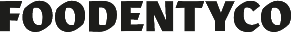FAQ's
Account
To register on our website, you have two options. The first option is to access the dedicated account registration page: https://foodentyco.it/international/customer/account/create. The second option is to proceed directly with your purchases. By filling out the form on the checkout page and providing a password, the system will automatically create your account once the purchase order is confirmed.
In both cases, you will receive a confirmation email to the provided mailbox to allow you to validate it.
If you haven't received the registration confirmation email, please check your spam folder. Some email service providers have strict policies and may automatically classify transactional emails as spam. If you still can't find it, don't hesitate to contact us at support@foodentyco.it.
If you don't remember your password, simply access the following link: https://foodentyco.it/customer/account/forgotpassword, where you can enter your email and click on "Reset Password".
To subscribe to the newsletter, you have two options.
The first option is to enter your email address in the "Want to be part of our community?" section located in the footer of our website and click on "Subscribe".
The second method is to access your personal area and, under the "Newsletter" section in your menu, select "Subscribe" and then "Save".
To change the email associated with your account, log in to your personal area and select "Account Information" from your menu. From here, select the "change email" box, where you can enter your new email, provide the password, and click on "Save."